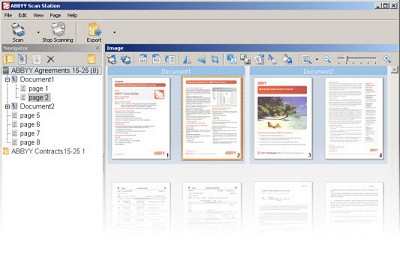ABBYY Scan Station 1.0
Free Trial Version
Publisher Description
ABBYY Scan Station is an easy-to-use document imaging application that allows scanning piles of documents and transforming them into accessible and structured knowledge in just several minutes.
ABBYY Scan Station is an ideal tool both for high-volume document imaging using production-level scanners and everyday scanning of small amounts of documents. With ABBYY Scan Station large enterprises with remote locations or operations can leverage distributed document capture which allows eliminating costs on distribution and storage of hard-copies.
ABBYY Scan Station provides all necessary tools for productive batch scanning, quality control, post-scan image enhancement, structuring multi-page documents and a wide variety of export options. Document images can be saved for archiving, imported to DMS/ECM systems, converted to searchable or editable files or used for further processing, e.g. data extraction.
ABBYY Scan Station is an out of the box scan software that is easy to set up and easy to use allowing you to optimize productivity, save on training, enjoy low cost of ownership and maximize your ROI.
About ABBYY Scan Station
ABBYY Scan Station is a free trial software published in the Other list of programs, part of Business.
This program is available in English. It was last updated on 02 April, 2024. ABBYY Scan Station is compatible with the following operating systems: Windows.
The company that develops ABBYY Scan Station is ABBYY. The latest version released by its developer is 1.0. This version was rated by 10 users of our site and has an average rating of 3.0.
The download we have available for ABBYY Scan Station has a file size of 606.21 KB. Just click the green Download button above to start the downloading process. The program is listed on our website since 2009-09-01 and was downloaded 1,277 times. We have already checked if the download link is safe, however for your own protection we recommend that you scan the downloaded software with your antivirus. Your antivirus may detect the ABBYY Scan Station as malware if the download link is broken.
How to install ABBYY Scan Station on your Windows device:
- Click on the Download button on our website. This will start the download from the website of the developer.
- Once the ABBYY Scan Station is downloaded click on it to start the setup process (assuming you are on a desktop computer).
- When the installation is finished you should be able to see and run the program.